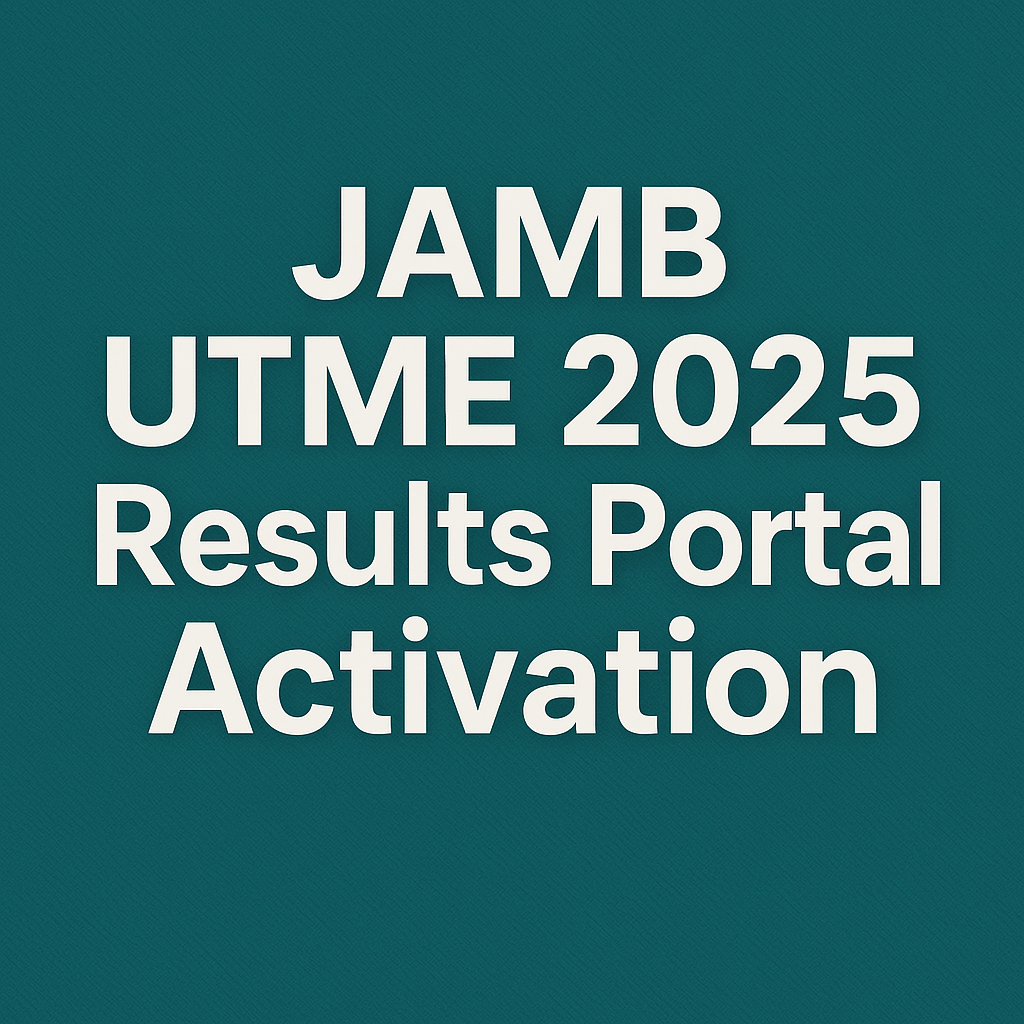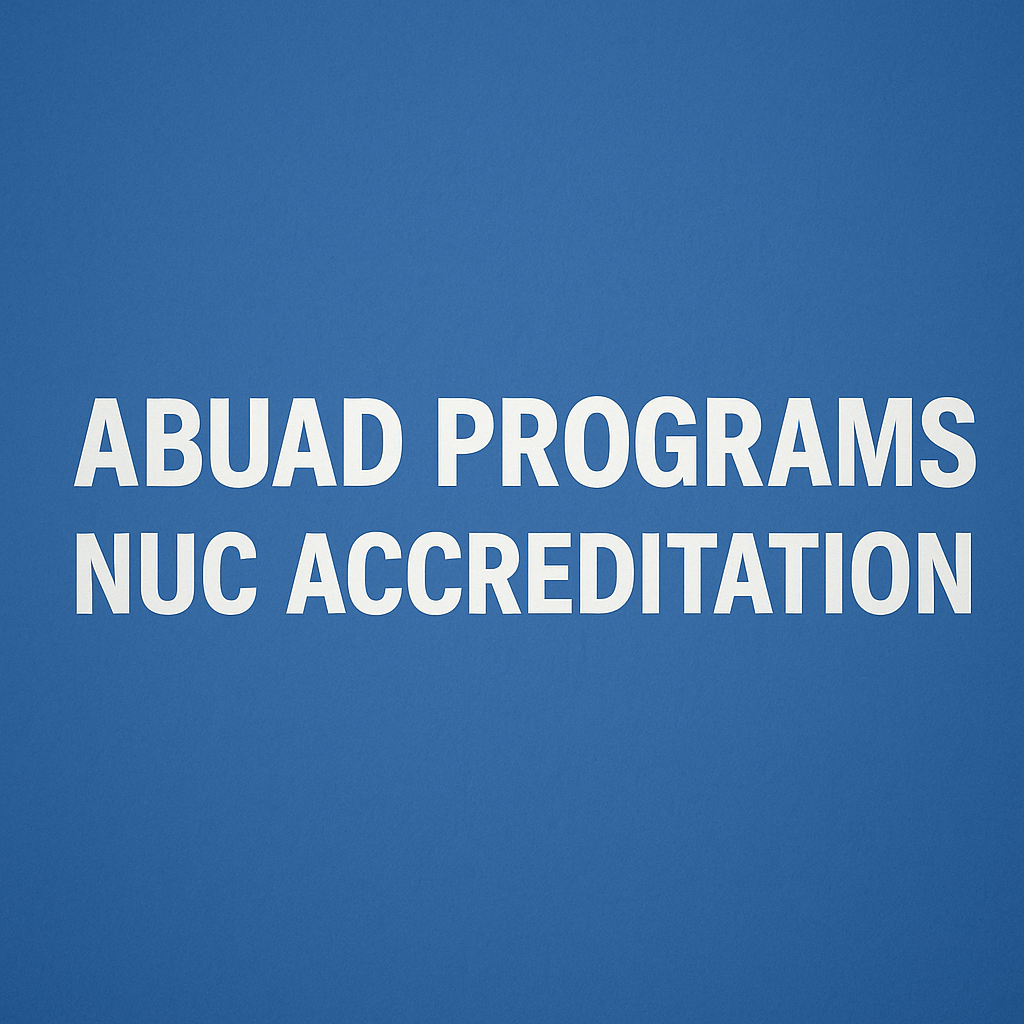If you’re a student, parent, or guardian involved in Nigeria’s educational system, then you’ve probably come across efacility.jamb.gov.ng — the official Joint Admissions and Matriculation Board (JAMB) portal. As the 2025 UTME/DE admission cycle progresses, the JAMB e-Facility portal becomes an essential tool for accessing a wide range of services.
This comprehensive guide will show you everything you need to know about the efacility.jamb.gov.ng 2025 portal, including how to log in, what services are available, common problems and solutions, and expert tips to make the most of your online experience.
What is efacility.jamb.gov.ng?
The portal https://efacility.jamb.gov.ng is the official JAMB e-Facility website that provides access to all services related to UTME (Unified Tertiary Matriculation Examination), DE (Direct Entry), admissions, and candidates’ data.
Operated directly by JAMB, the platform is designed for:
- Candidates
- Institutions
- Parents and guardians
- Education consultants
With the increasing digitalization of education in Nigeria, the portal has become a one-stop platform for accessing and managing everything related to JAMB.
Why is efacility.jamb.gov.ng Important in 2025?
As Nigeria continues to shift more educational services online, the importance of efacility.jamb.gov.ng has only grown. In 2025, this portal offers even more automated, fast, and user-friendly services for candidates and institutions alike.
Key highlights of the 2025 portal include:
- Streamlined login system with enhanced security
- Instant result checking for UTME and mock exams
- Real-time admission status updates
- Improved integration with WAEC, NECO, and NIN databases
- Mobile-friendly interface for easier access via smartphones
Services You Can Access on efacility.jamb.gov.ng 2025
Here are the most essential services available through the e-Facility portal in 2025:
1. JAMB Result Checker
Candidates can check their UTME result directly from the portal by logging in with their JAMB registration number or email and password.
2. Print Original JAMB Result Slip
For NYSC, school admissions, and other official purposes, candidates can print their original result slip with passport photo for a small fee.
3. Admission Letter Printing
Once you are offered admission into a tertiary institution, you can use this feature to print your JAMB admission letter.
4. Change of Course/Institution
Made a mistake or changed your mind? The e-Facility portal allows you to apply for a change of course or institution based on your UTME score.
5. Correction of Data
This section lets you correct errors such as:
- Name
- Date of Birth
- Gender
- State/LGA of Origin
Please note that corrections may involve a fee and are only allowed within specific timeframes.
6. Upload O’Level Results
Candidates are required to upload their WAEC, NECO, or NABTEB results to the JAMB portal to qualify for admission consideration.
7. Caps (Central Admission Processing System)
CAPS is the system used by JAMB to offer admission. Candidates can:
- Accept/Reject admission
- View institutions that have considered them
- Monitor admission progress
8. Print Mock Examination Slip
If you registered for the JAMB mock exam, this feature allows you to print your slip for venue and time details.
9. JAMB Regularization
This is for candidates who were admitted without a JAMB number. The process allows them to regularize their admission for NYSC or further education.
How to Log Into efacility.jamb.gov.ng 2025 Portal
Follow these steps to successfully log into the portal:
Step 1: Visit the Portal
Go to https://efacility.jamb.gov.ng
Step 2: Enter Your Details
Input your email address and password used during JAMB registration.
Step 3: Access Your Dashboard
Once logged in, you’ll see your dashboard with all available services such as result printing, CAPS access, and more.
Important: If you’ve forgotten your password, click on “Forgot Password?” to reset it via your registered email.
How to Upload O’Level Results on JAMB Portal in 2025
This is a critical step for gaining admission:
- Visit a JAMB CBT centre (uploading from home is not allowed).
- Present your O’Level result (WAEC, NECO, etc.)
- The officer will scan and upload it directly to the JAMB database.
- You’ll receive a confirmation email or SMS.
Common Issues on the Portal (and Solutions)
Problem: Unable to Log In
Fix: Ensure your internet is stable and your login details are correct. Reset password if necessary.
Problem: Services Not Loading
Fix: Use an updated browser like Chrome or Firefox. Clear your cache and cookies.
Problem: CAPS Not Showing Admission Status
Fix: Be patient. Admission statuses are updated in batches. Ensure your O’Level is uploaded.
Security Tips for Using efacility.jamb.gov.ng
- Never share your login details with anyone.
- Always log out after each session.
- Avoid using public Wi-Fi for accessing the portal.
- Be cautious of fake portals or lookalike websites. Only use https://efacility.jamb.gov.ng.
Frequently Asked Questions (FAQs)
1. Is efacility.jamb.gov.ng the only JAMB portal?
Yes, it is the primary e-service platform for candidates. However, some services may redirect to jamb.gov.ng.
2. Can I check admission status without logging in?
No. You must log in to access your CAPS admission dashboard.
3. How much does it cost to print the original result slip?
It typically costs ₦1,000 – ₦1,500, excluding CBT centre service charges.
4. Is the portal available 24/7?
Yes, but system updates or maintenance may occasionally cause brief downtime.
Final Thoughts
The efacility.jamb.gov.ng 2025 portal is a crucial part of every Nigerian student’s academic journey. Whether you’re checking your result, printing admission letters, or making changes to your data, this portal simplifies everything into one accessible location.
To ensure a smooth experience, always:
- Use official links
- Avoid third-party agents
- Regularly check your dashboard for updates